minecraft 統合版とjava版でクロスプレイ/Dragonproxy
dragonproxyはminecraft統合版からjava版のサーバーに入れるようにするツールです。
参考にさせていただいたサイト https://github.com/DragonetMC/DragonProxy/wiki
Java版サーバーの構築
省略(他人のサーバーでも可能です)
DragonProxyのダウンロード
https://ci.codemc.io/job/DragonetMC/job/DragonProxy/
上のリンクから最新版をダウンロードしてください。
ダウンロードしたものは好きなファルダへ移動すれば大丈夫です。
バッチファイルの作成
DragonProxy.jarが入っているファルダにstart.txtを作成
テキストエディタで以下を入力
java -jar DragonProxy.jar
保存して、start.batに名前を変更
ダブルクリックして起動、起動したらstopを入力して閉じる
configの設定
以下を参考にconfig.ymlの変更
赤字の部分は必ず自分にあった設定をしてください。
----------------------------------------------- DragonProxy Configuration (25/03/20) ----------------------------------------------- DO NOT CHANGE THIS VARIABLE!!!!!! config-version: 3 DO NOT CHANGE THIS VARIABLE!!!!!! locale: 'EN' The IP and port the proxy will listen for connections on '0.0.0.0' will bind to all IP addresses available on your device bind-address: '0.0.0.0' bind-port: 19132 The MOTD that will be shown on the MCPE server list motd: 'DragonProxy' motd2: 'https://github.com/DragonetMC/DragonProxy' The maximum amount of players that can join the proxy # 定員の設定 max-players: 1 Remote (Java Edition) server configuration remote-server: # The address of the server (e.g. mc.hypixel.net) # javaサーバー側サーバーアドレス入力 address: 'localhost' # javaサーバー側ポート番号入力 port: 25565 #リモートサーバーへの接続に使用される認証方法。 #受け入れられる値: #資格情報:プロキシに参加すると、Mojang資格情報の入力を求めるフォームが表示されます #オフライン:認証なし、Hypixelなどのプレミアムサーバーに参加できません auth-type: offline Whether or not Bedrock clients should be authenticated with xbox live xbox-auth: false Whether or not to use the motd and player count of the primary remote server ping-passthrough: true Player gameplay related settings player-settings: #リモートサーバーから送信されたコマンドを変換して表示するかどうか #Bedrockクライアント上で。 これは現在実験段階です。 enable-commands: true # Whether or not to enable auto jump auto-jump: true #Mojangのサーバーからスキンを取得するかどうか fetch-skins: true metrics: enabled: true # DO NOT CHANGE server-uuid: donotchange_serveruuid The amount of threads that will be used. Only change if you know what you are doing thread-pool-size: 8
サーバーに入る
dragonproxyとjava版サーバーを開いてください。
configのauth-typeがcredentialsの場合minecraft購入済みのjava版のアカウントが必要です。
offlineの場合は不要です。
アドレスはdragonproxyが起動されているPCのアドレスを入力してください
ポート19132


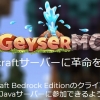


ディスカッション
コメント一覧
まだ、コメントがありません